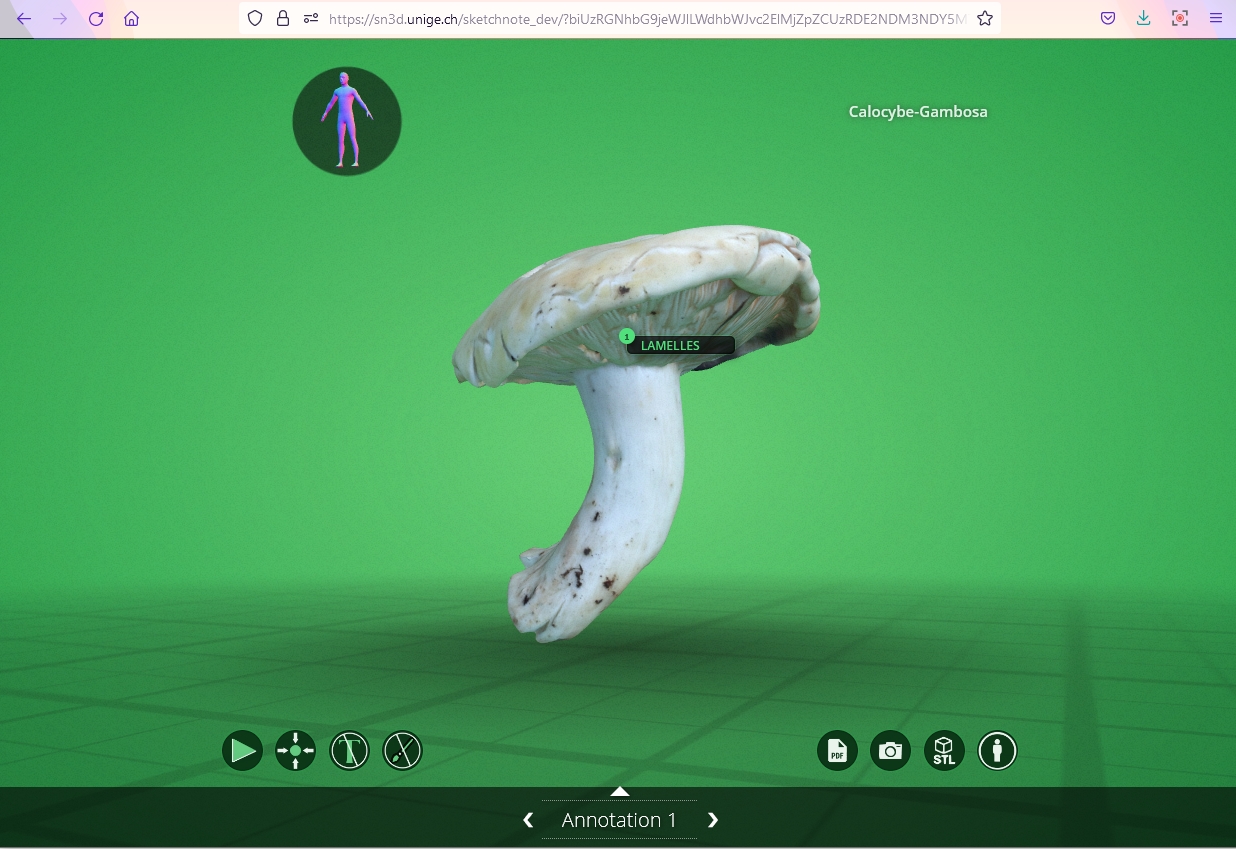Getting started
Sketchnote 3D is an online tool to display, annotate and share 3D interactive contents with your students.
Example
Principes
Once installed on your institution's web server, Sketchnote allows you to choose a model, edit and annotate it, then provides you with links to share with your students or to integrate within your teaching platform.
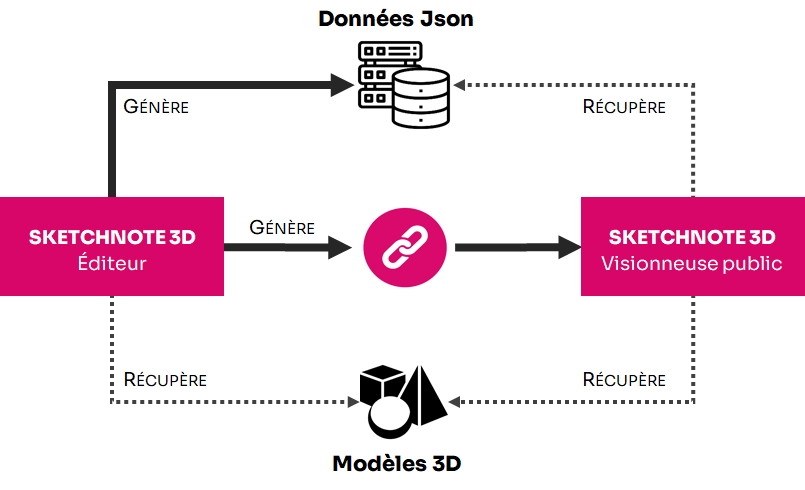
Editor
The application editor offers 3 main views, a selection menu, a web editor, a sharing screen.
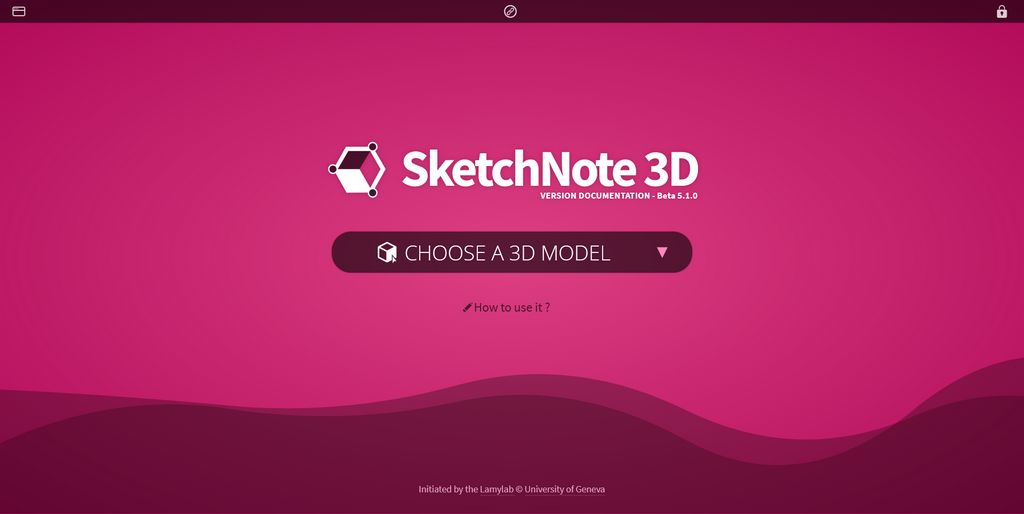

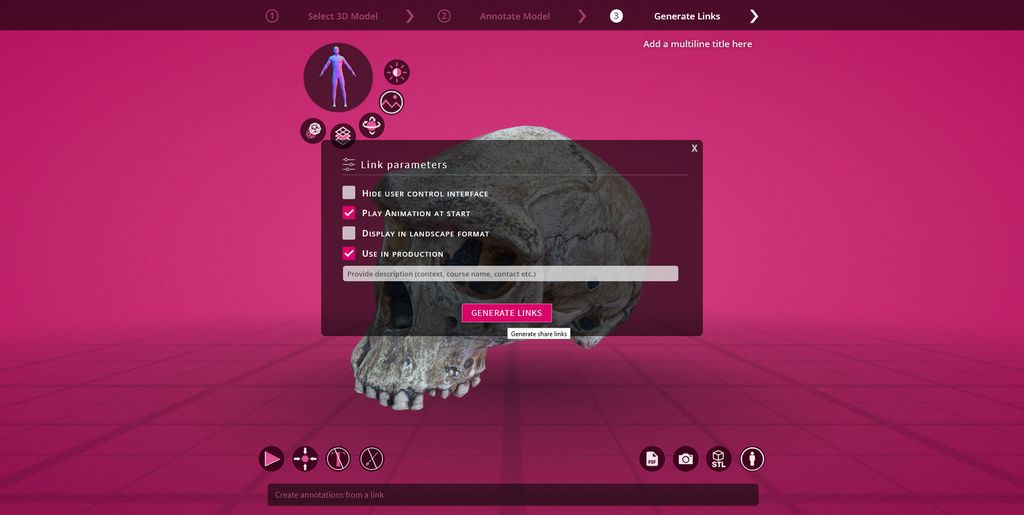
To discover the editing features see features
Public Viewer
A Sketchnote link opens the public viewer allowing the user to view your model interactively. The public viewer also offers some features such as hide/show annotations, start an animation, download the model for 3d printing... see features